
Table of Content
To Vim or Not to Vim
Alas, after lots frustrations with VS Code, I've finally decided to switch to Neovim (at least for now). You might be wondering what a "Neovim" is. For the uninitiated:
Neovim is a terminal-based, light-weight, code editor engineered for speed and versatility.
Which basically means you write code straight from your terminal, instead of using some proprietary, resource-intensive, electron-based bloatware (aka VS Code).
I've ignored Neovim for a while, mostly because I was fine with what VSCode had to offer. But lately, the devs have been cluttering up the software with more and more useless bloat each passing update, and coding starts to get pretty sloppy the longer you spend on it.
So a week ago, I decided to try Neovim, and boy is it fast! (I'm writing this blog in Neovim). Opening up projects just takes a matter of milliseconds! Since it all runs in the terminal, it's also very memory efficient (VS Code uses about 1.5GB on average while Neovim uses just 10MB! More RAM for my 100+ edge tabs yay).
In Vim (and Neovim), you navigate using your home row keys (h, j, k and l), in what's called "Normal" mode and insert text/code using "i" (insert mode). Now that might sound crazy, especially if you've never done it before. You might be wondering: why do I need to switch between modes to move and insert text? I just want to write code agghhh. Well dear reader, Neovim's philosophy is simple:
you don't need to leave your keyboard, 90% of your coding should be done without ever leaving it.
Think about it, how many precious seconds have you wasted, moving your hand to reach for your mouse, moving the cursor around all haphazardly (perhaps with a few misclicks along the way) and then spawning back to your keyboard to continue coding? (I promise I'm not just trolling at this point lol.)
A lot of people, especially beginners, turn away from Neovim because of the keybindings (Vim Motions™) and due to the fact that you need to pretty much configure everything yourself before you can enjoy the perks of modern day bloatware like VS Code.
Code Renaissance
Neovim is insanely customizable, you could customize the life out of it. And some folks certainly configure everything (I mean everything) themselves from the ground up (the kind of guys you find using Arch Linux, btw). But I found that to be a bit too extreme, I just wanted to spin something up and get grinding.
There's quite a few popular Neovim "distros" that come pre-packaged with just enough plugins for you do develop almost instantly. Some worth mentioning are LunarVim, LazyVim and NvChad, which is what I ended up using. Seriously, it comes with a lot of good stuff, I didn't even need to do much customizing.
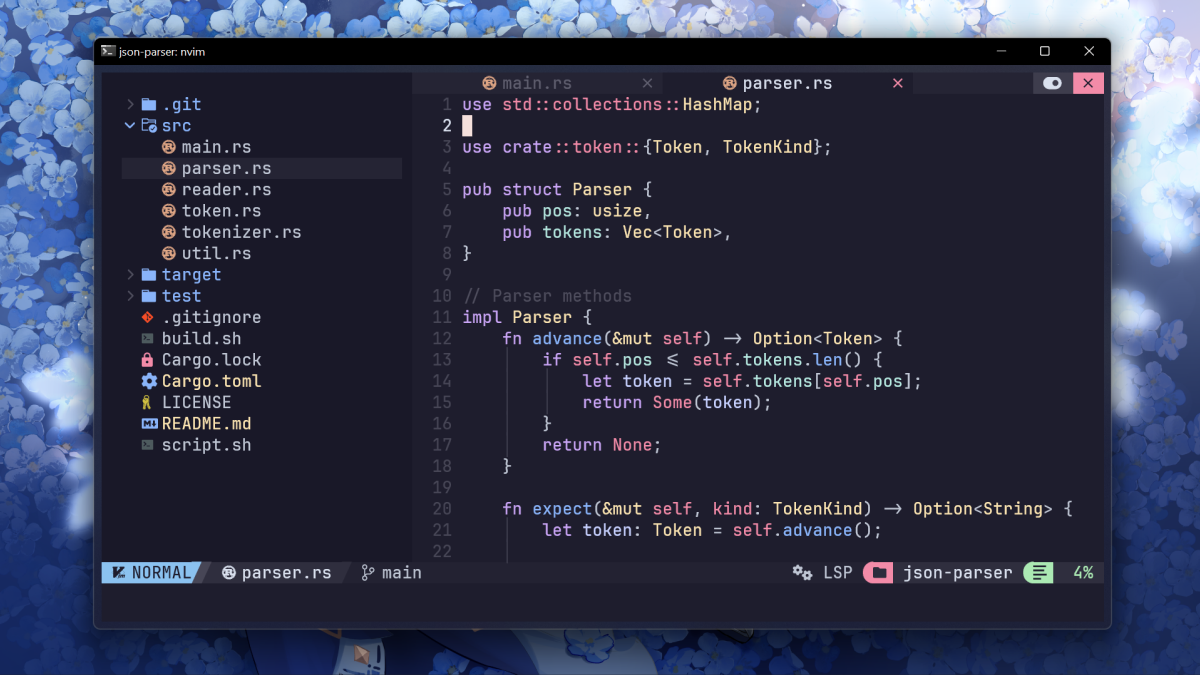
The Not-so Pretty Parts
No tool comes without it's own fair share of problems, and Neovim certainly wasn't excluded.
One of the biggest turn-offs for me was the fact that you can't copy code directly to you clipboard, a must have for any sane programmer out there (So you're telling me I have to type out my error messages line by line on StackOverflow like an actual lunatic?!). Fortunately, after hours of searching I came across a nice solution for this.
In Neovim, since you're writing in the terminal, you're essentially working with buffers. Which is why normal control+C control+V won't work. Instead you need to use what they call a "special register command". On Linux it's "+y, which is weird, not gonna lie. Only one problem tho, I'm using Linux through WSL on my Windows machine, so a bit of hand-waving was required. I needed to download the win32yank binaries to my usr/bin directory and then give execution privileges. Then configure Neovim to interact with the binary when I use the copy command. Less than stellar, I know, but it works.
If you're interested in the configs you can check them out on my GitHub here
Another issue with Neovim is the fact that it's super customizable (I know I said this is a strength, bear with me lol). I think I've actually spent more time tweaking and customizing plugins than actually coding with it at this point. It's easy to fall into a rabbit hole of plugin customizations, "just one more tweak and I'll get back to coding", then your whole afternoon is gone (sound familiar?).
Closing Thoughts
Neovim is great, and really fast. And I really enjoy working with it. But it isn't for everyone. Most people won't want to leave their comfort zones for unmapped terrains, so it isn't something I can recommend to everyone (unless you're that kind of guy, yes I'm talking about you Linux ricing fanatics).
While I don't see myself going back to VS Code, unless I really need to, I encourage you to give it a go if you're feeling especially adventurous, and who knows, you might come to love it and become a part of the renaissance.
Questions, comments or suggestions? Ping me a mail at ssh.xero@gmail.com or @_xerodev on Discord, and I'll get back to ya!